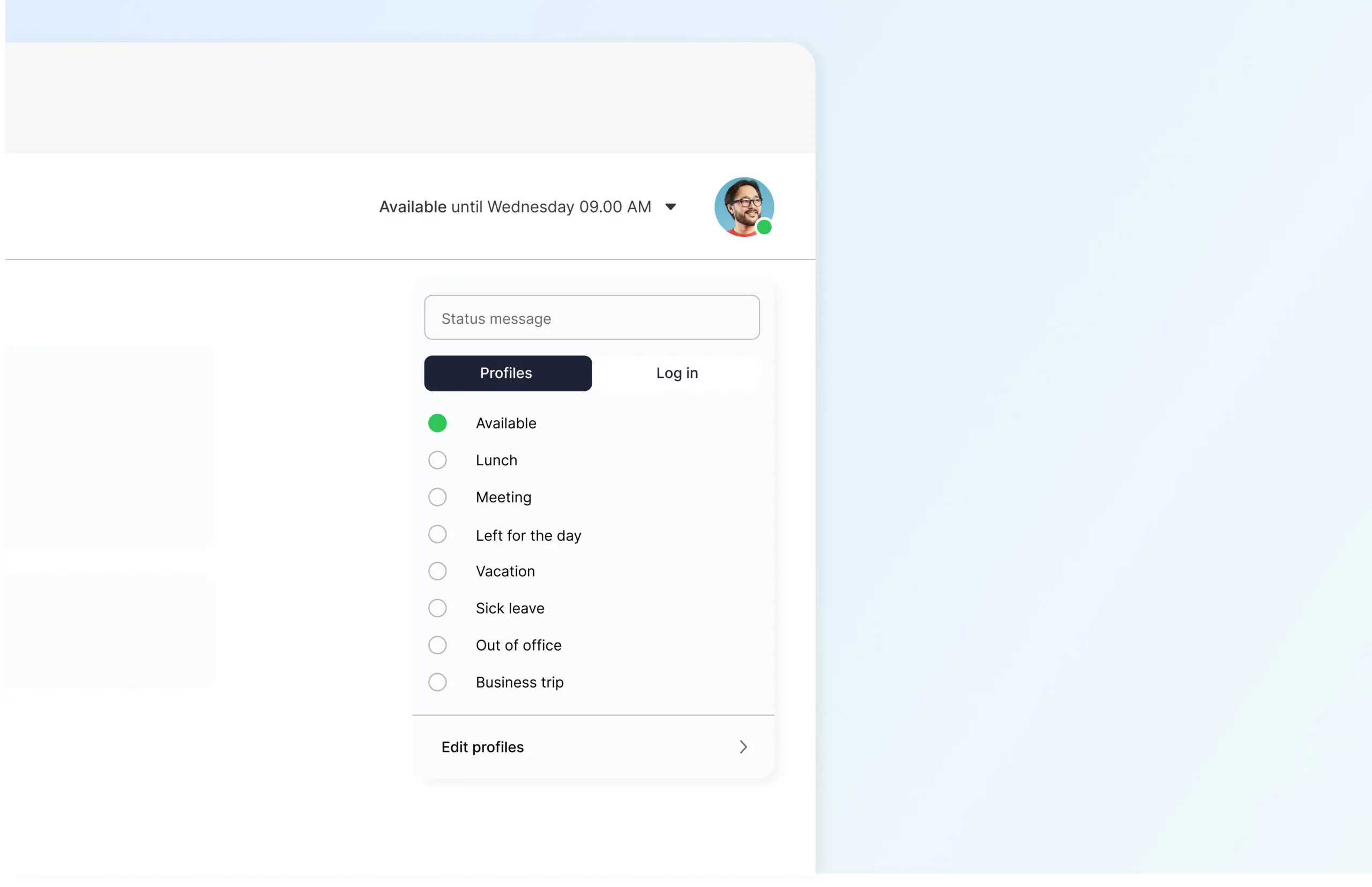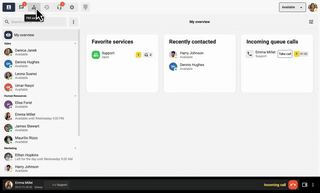Profiles are there to help you easily communicate your availability to both customers and colleagues. With profiles, you can easily show that you are at lunch, in a meeting or on vacation. You can choose which number to display to the outside world and set which calls to make: direct calls or calls on hold.
How to set up profiles
Setting up profiles is super easy, whether you want to change how calls are routed or your availability. With one click, you can enable a spoken referral, disable your call recording and transfer the call to a colleague.
At the top of the screen you will find information about which profile you currently have activated.
Tap on the activated profile to bring up a list of your profiles.
If you tap directly on the profile name in the left margin, the profile will be activated according to the default length.
If you instead tap on the clock on the right, you will be able to set how long you want the profile to be active; either until further notice or according to the specified time.