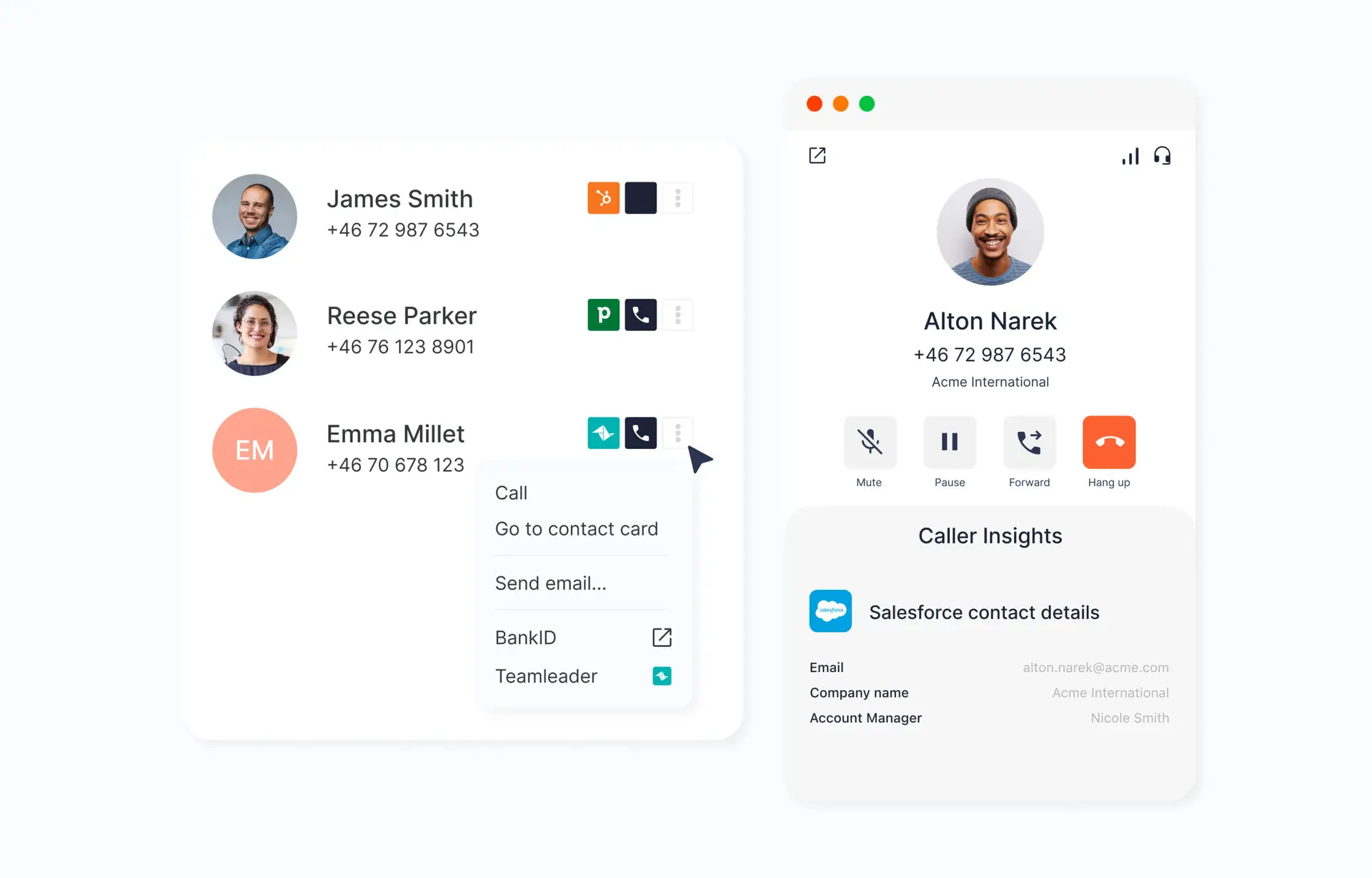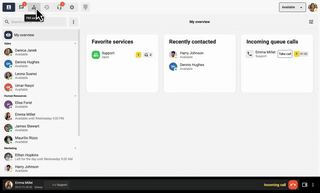Personal webhooks make it easy to automate activities either when we answer, make or end a call. By linking our telephony to your existing system, such as your CRM, it is possible to trigger automatic events in your third-party system. For example, employees can directly see the customer’s history and information during the call, making it easier to provide fast and personalized service. The integration works at the user level, which means it is tied to specific users instead of queues.
Examples of uses:
- Send an automatic Slack message for each missed call to your sales department.
- Log calls automatically in your CRM for follow-up or to reduce administrative work.
- Create support tickets when important calls are missed or log calls to ensure customer feedback.
With personal webhooks, you can automate activities as you wish. This feature saves time and also reduces the risk of manual errors, improving the customer experience and increasing your efficiency.
Advantages of Personal webhooks:
- Easy integration without coding: Create integrations without the need for programming.
- Automated workflows: Personal webhooks automatically launch activities for your calls, allowing you to automate some or all of your workflows.
- Access to third-party data in calls: Retrieve data from external systems and display it during calls for a more informative and personalized customer experience.
- Flexible and standardized technology: Because Personal webhooks are built on standardized protocols, they are compatible with most third-party systems, giving you great flexibility.Standardized technologies (HTTP, REST, JSON) make webhooks compatible with most systems.
Getting started
In our administration portal, under the Users > Webhooks tab, you can create a webhook template that can then be assigned to multiple users. As with Widget Builder, you can easily make changes to the template, and all users who use it will automatically receive the latest updates.
For more detailed information, please read our FAQ.