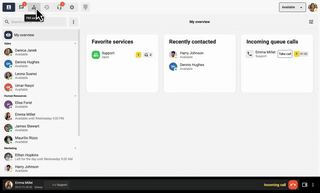Are there people who should always be able to reach you, even if you’re in an important meeting or in the middle of dinner? Maybe a customer who needs extra love or someone from the children’s kindergarten? If you use our priority number feature, your favorites will be able to reach you as usual – even when the calendar shows that you are busy and all the other calls go to voicemail.
To add priority numbers:
Click on Settings (gear) -> Telephony & Audio -> Advanced Telephony -> Call Routing -> Priority Numbers -> Add Priority.