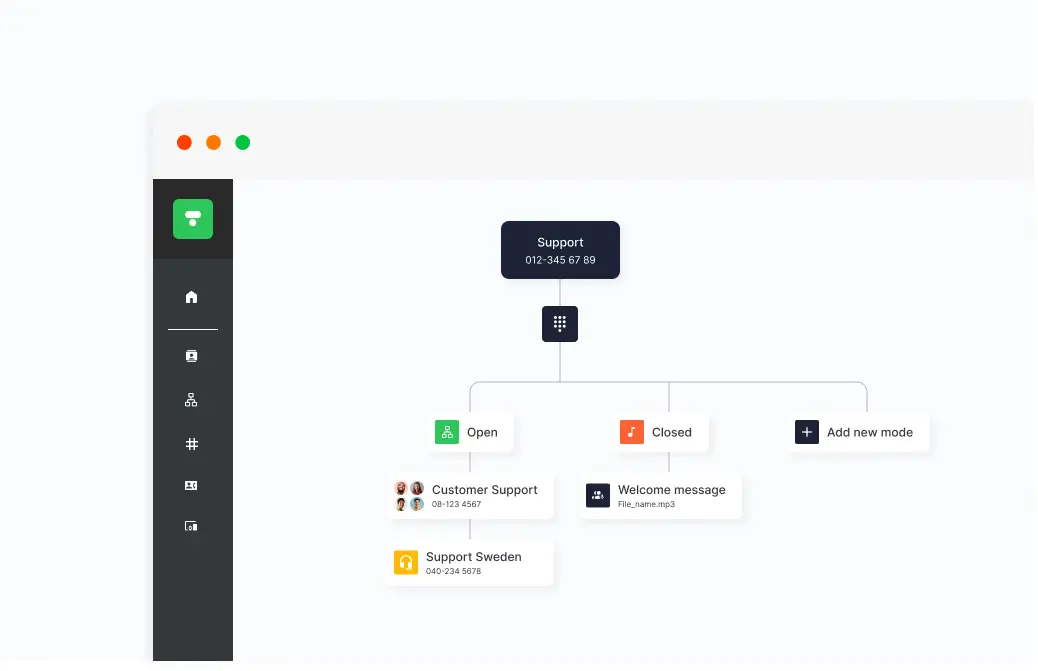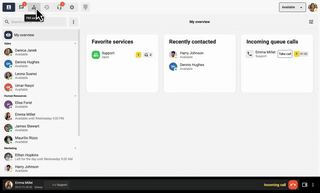When it’s time for long holidays over Easter, summer vacation or Christmas celebrations, it’s a piece of cake to schedule your changing opening hours and employee vacations.
Set the switchboard to vacation mode
Log in to the admin portal, select Switchboard Services and click Add more switchboard modes.
Name your switchboard mode, for example “Summer closed”, and click Create switchboard mode.
After creating your switchboard mode, select what should happen when calling in during the summer.
Click Manage audio to add or record a new message.
Once the audio is recorded and activated, click on the clock to schedule opening hours.
Tip. A smart way to show your customers your opening hours during the holidays is through our chat widget on the website.
Set personal profiles to vacation mode
Of course, you also want your employees to be able to register when they are on vacation internally. You can easily change your profile/status in the app and the Vacation profile is available as a preset. Anyone calling you on your work number will then be notified that you are on vacation and will be informed when you are back again.