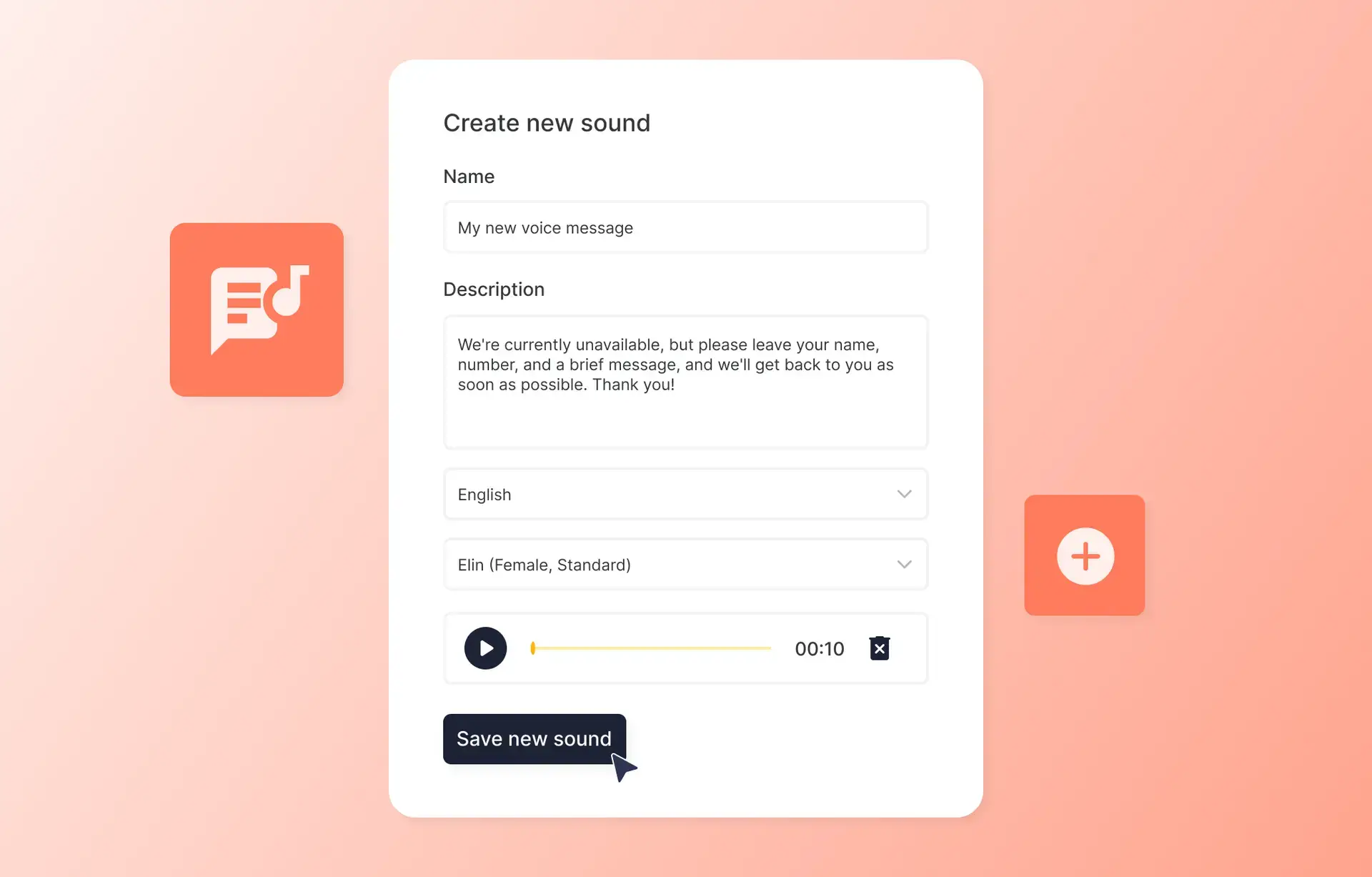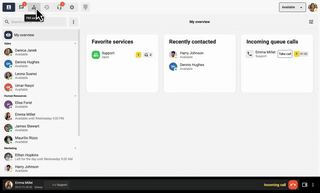No more recording over and over again to update your voicemails! With our new Text to Speech feature, you can easily type your text, choose a voice that suits your needs and upload – ready in seconds.
- Create voice files with text, quickly and easily
- Reuse audio recordings for consistent communication
- Support for multiple languages
This nifty solution is not only fast, but also available in multiple languages, making it perfect for setting a professional tone. Try it today and experience how easy it can be to keep your messages up to date!
Getting started
- Go to “Switchboard services” in the Admin Portal
- Click on “Manage audio” in the top right corner
- Click on “Create a new sound”
- Select the “Text to speech” option
- Fill in a name for your new audio recording and your description. The description is the text that will be used for your sound generation.
- Select the language and voice you want to use
- Click on “Generate audio” and wait until the audio player appears
- Click on the play button and check that you like the sound. You can change the description and click on “Generate sound” again if you want to test new formulations.
- Click on “Create” to save the audio.
Ready to go! Your new sound is now ready to use.
Read more in our FAQ.