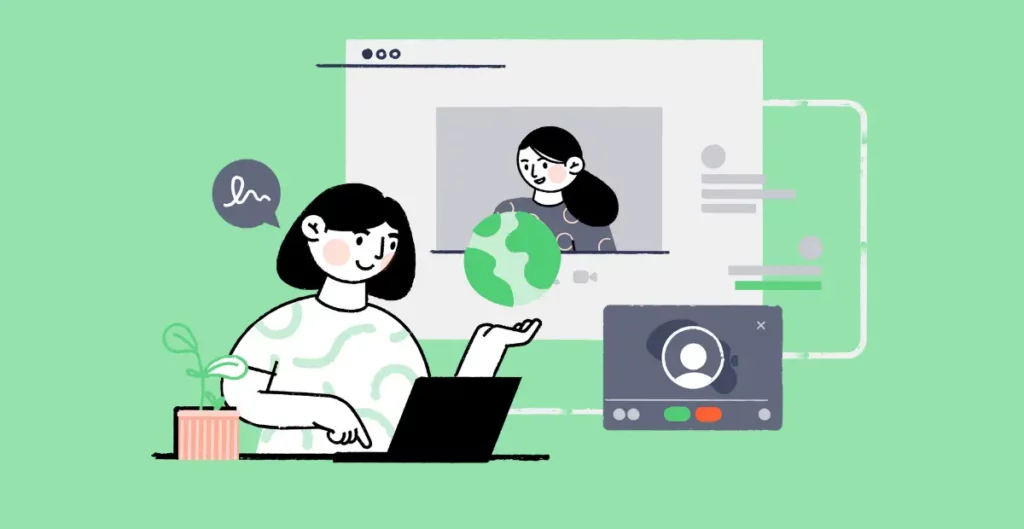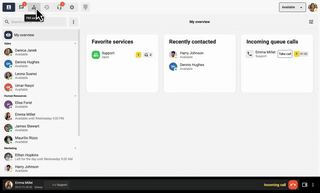Introduction
As well as being a cheaper, more efficient way to hold meetings, it is a climate-conscious way to communicate, as participants can be located anywhere in the world. You can easily stay in touch with other offices within your company or have client meetings with people in other countries. In this guide, we look at a range of pros and cons of traditional teleconferencing, and alternatives to your existing solution – if you have one.

Common problems with teleconferencing
First and foremost, you need to type in a long code when you join a conference call. You might get it right on the first try – but it’s also likely that you’ll miss a digit or five. In an international conference call service, the code can be up to 42 characters long, so it’s not surprising if you get it wrong. Once the connection is up and running, the call is characterized by delay and maybe even some confusion. Do you recognize yourself?
In fact, another common problem is that many people aren’t even aware that teleconferencing is available! So, to be successful, an initial prerequisite is to make sure that everyone in the company is aware that you actually have access to a teleconferencing solution. You also need to make sure that everyone knows how the process works – not only internally, but also for those outside who will be able to call in.
For example, make teleconferencing available as an option in a service or app you already use. This makes it easier for employees to stumble upon it even if they are not familiar with it. In addition to being easy to discover, the app itself needs to be easy to understand and it should be ready to use.
Online video conferencing is not enough?
Making online video calls is a popular and smart way to communicate, especially in private. But there are some drawbacks. First, the mobile network is optimized for voice, which is still by far the most stable. Because haven’t you also been in x number of video meetings where the picture froze? Sure, it’s nice to see each other, but when the picture stutters, it leads to more frustration, which could have been avoided if the conversations were conducted over the phone instead. And in meetings, it is often important to save both time and energy!
In addition, it is not uncommon for conference participants to be late. If you have booked a video call, it requires you to be at your computer to participate in the conference. You are simply limited, unlike if the conference is held by phone. Then everyone can participate even if they are no longer at their computer.
5 conditions for a successful teleconference
1. that it actually happens
Actually, the main prerequisite for a successful teleconference is the one that actually happens! No matter what cool features are available, it doesn’t matter if employees don’t know the solution exists, or if it’s too complicated to use.
2. that it runs smoothly
When it’s time for a last-minute meeting, it’s all too common for employees to forget where to dial in, or where to find the conference code. In larger companies, it’s not uncommon to need to order a conference code from the front desk, and unfortunately, it’s just as common for the code to take a while to arrive. Old teleconferencing solutions also tend to be unnecessarily complicated.
3. that it starts on time
If you are using older, traditional teleconferencing services, you may have to wait a long time before the meeting starts. Even if you have made sure to be on time, someone else may be delayed or have connection problems.
4. that the sound is good
No teleconference without working audio. Communication can work well even if the picture is occasionally choppy, but if we can’t hear what the person on the other side is saying, it’s even trickier.
5. the network is stable (if it is brought online)
If the teleconference does not take place over the telephone network, it is of course important that the connection is as good as possible. If one of the participants is on a train, for example, the conditions will not be optimal. Having a conference call over the telephone network is recommended, but online meetings can be a good alternative if you are often in contact with countries where it is very expensive to call, or to places where you know that the coverage is usually messed up.
TIP: To be really sure that the conference is working properly, it can be a good idea to use two solutions at the same time. Many customers opt for a standardized teleconferencing solution and then combine it with a service like Hangouts or Skype. That way, you know the audio will work – even if the picture freezes.
How is a teleconference to Dubai different from one within Sweden?
Of course, a teleconference works in exactly the same way if you are communicating with a customer in Dubai as one in Eskilstuna, but there are some barriers that need to be overcome when talking across national borders.
Time differences
It may go without saying, but if you’re going to talk to someone in Shanghai, you’ll need to take into account what time it is there when proposing a meeting.
Cultural differences
For a successful conversation, it can be useful to review whether there are cultural differences to take into account. There may be significant differences in how formally you express yourself in the country the person is in, for example you should find out if it is ok to use the person’s surname or if it is fine to use only the first name. It can be important to be careful about the expressions you use as humor and slang do not always go down well.
Technical differences
Technical differences between countries become most apparent if the conference is held online. Simply put, the poorer the internet, the greater the challenges. There may also be problems if you are talking to someone behind a firewall.
As a rule, it is when talking to larger companies with a more traditional structure that problems arise. In some companies, employees are more restricted and both their computer and phone may be locked for certain websites and international calls, for example.
Costs
Calling each other online is of course free, but if you want to ensure the best possible sound quality, it can cost a lot. Some services offer international freephone numbers, others do not. It is important to check what the provider you choose can offer.
Sound quality
In general, the sound quality of a phone call to Shanghai or Säffle is not significantly different. However, when you talk to someone on the other side of the world, there is always a certain delay that cannot be avoided no matter how you choose to make the call.
Keep this in mind when choosing a teleconferencing solution
There have been major improvements in sound quality over the phone, and the ability to communicate across borders is now much better. As every business is different, the exact features you’re looking for may vary – but here are some points for everyone to consider.
Simplicity before cool features
The best solution is the simplest solution. The one where not only does the audio work, but employees know exactly how to invite people to a conference, or how to jump into a call at the last minute.
Personal licenses instead of subscriptions
Instead of traditional phone subscriptions, look for a solution that uses licenses that are not tied to a number or person. Instead of having to cancel and sign new subscriptions as soon as someone leaves the company, licenses can be moved around freely.
Personal codes
To avoid forgetting codes, the best solution is often for users to have their own personal code that never changes, and a number to use when calling in – no matter where in the world they are.
Possibility to close the conference call
A smart feature to recommend is the ability to close the conference when everyone is in. When you see that all participants have entered, you can “lock” the meeting so that no unauthorized person can connect.

Example: how a conference call works
Telavox has developed a platform that brings together telephony, switchboard, chat and the possibility of teleconferencing. Here we go into how the actual telephone conference solution works.
Connectivity
All users have their own login, and in the app everything is managed on your computer or phone. You simply enter your conference and invite participants, for example by email or text message. When they are ready to join the conference, you ask them to call your number and then enter your personal code. Then when the time comes, you join yourself just by clicking on “Join”.
Close the conference
If you want to close the conference when all participants are present, simply uncheck the “Open to new participants” option.
Cost of the conference
For company employees making internal calls, the call is free of charge. For participants within Sweden, it costs as a Swedish local call to a fixed number.
To sum up
The telephone is not dead – quite the opposite! Although video conferencing and chat are big, there’s no getting around the fact that the GSM network is still a more reliable source of audio. You get a more stable signal and can better ensure that throughout the call you actually have everyone on the line. Telavox’s cloud-based solution puts availability and usability at the center. In addition to managing conference calls, you can chat with colleagues, transfer calls and more. It should be simple and easy, and the sound quality always takes precedence over fancy features. What’s more, the teleconferencing solution is completely free.