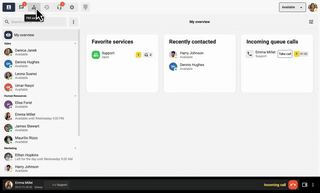Can you send emojis when chatting with customers? And what exactly is the robot test? We give you tips on how to maximize your live chat – for the best possible customer experience!
Most of us are used to communicating with customers by phone and email. Live chat, on the other hand, is a fairly new forum for customer communication.
So what should you do to be the most successful? Here are 10 things to keep in mind!
1. Place your live chat widget at the bottom right
The live chat should be easy to find and easy to use. Position the widget so that it is clearly visible and use a color that contrasts with the background.
By far the most common placement is at the bottom right of the homepage. That’s where your customers are used to finding the chat and that’s where they will look first. So don’t make it complicated, but make it as easy as possible for them to find their way.

2. Minimize response time and provide estimated waiting time
When someone starts a chat conversation on your website, they expect a response quickly. Preferably right away! Studies show that once a visitor expresses interest in your online offer, you have about 5 minutes to establish contact.
But most companies cannot staff their live chat 24/7. And even when the chat is staffed, waiting times can occur. This is perfectly fine! The most important thing is that the customer is informed about the opening hours and waiting times. Clear information is one of the most effective ways to prevent stress and frustration.
3. don’t stress your visitors
Have you ever experienced how it feels when the staff in a shop is a bit too helpful and eager? You don’t want to give visitors to your website that feeling!
Expanding the chat box and asking a question can be a great way to start a conversation. But it’s often a good idea to let the visitor have a look around in peace and quiet first.
On the other hand, a discreet but visible icon indicating the possibility to chat if the customer wants to, should be present from the start.
In the Telavox widget, you can write a friendly greeting that greets the customer when they open the icon to start chatting. It can say anything from informing about an outage or a regular greeting.
If you want to change the greeting phrase in the chat, you just do it via the Telavox app in the chat settings. You can write different greetings for open and closed mode.
4. Show empathy
Sometimes customers contact you about problems of various kinds. In such cases, it is important to first understand that the customer is upset – before you move on to finding a solution to the problem.
Think about what you would have said if the customer was standing in front of you instead? In that case, you would probably first express your regret and make sure to express sympathy for the customer’s situation.

Always make sure your customers feel heard and understood before proposing a solution.
In a chat, it’s easy to miss that moment and jump straight to the solution. But from the customer’s point of view, such an approach is easily perceived as cold and uncaring.
5. Write (almost) as you speak
Think of the chat as a conversation, not an email exchange. How do you talk to your customers on the phone? That’s the tone you should aim for, to make the chat feel warm and friendly.
An overly formal tone is perceived as cold and distant. Keep this in mind when preparing your answers so that they blend well with the rest of the conversation.
If you need to write longer messages, it is better to split them up and press ‘send’ several times. This makes the information easier to absorb and makes the chat feel more natural.
6. use positive language
Positive language helps the customer to see opportunities instead of problems. Positive language also conveys a sense of competence, empowerment and responsibility.
Never just answer “no”, or “sorry, that’s not possible”, but instead offer constructive alternatives. Focus on what can be done, not on what cannot be solved.
Negative language:
“Sorry, the product you are looking for is out of stock and cannot be ordered in the near future”
Positive language:
“We have just placed a new order for this product. Would you like me to reserve it for you, so you’ll be notified as soon as it’s back in stock?”
The target image is a customer who leaves the chat with a sigh of relief and a smile on their face.
7 Use active language
Don’t talk like a politician! What do we mean by that? Well, you should avoid passive phrases like:
“It is highly regrettable that a mistake seems to have been made.”
Instead, express clear responsibility and ownership, with active wording such as:
“I’m so sorry we made a mistake!”
Not sure if you are using passive or active language? Use the robot test!

The Robot Test is an easy way to determine whether you are using an active or passive language!
If you can place the words “by robots” at the end of a sentence, it is passive. If you cannot place “by robots” at the end of the sentence, it is active.
Here is an example:
“All complaints are taken very seriously… by robots !”
It works, so it is a passive formulation.
“We take all complaints very seriously… of robots ?”
It does not work! Then it is an active formulation.
Passive formulations are generally perceived as evasive and unreliable. Active formulations, on the other hand, are perceived as honestly engaged and build trust.
8. Mirroring the language of the customer
With the proliferation of chatting and messaging, new language and rules of etiquette have emerged. But what are the rules when chatting with customers? For example, can you use emojis?
The simplest answer is that it depends. On the one hand, it depends on the nature of the matter – there are times and contexts when it is simply not appropriate. But it also depends on who you are chatting with.

Mirror your customer’s way of expressing themselves! For example, if your customer uses emojis in chat, you can do the same.
A good rule of thumb is to mirror the way the customer writes. If the customer sends you smileys, then you can do it too. It’s really the same intuitive rule that applies to all communication: by mirroring the customer’s language, you create a sense of consensus and understanding.
9. Create ready-made answers to frequently asked questions
Do you answer the same questions over and over again? Then it’s a good idea to create ready-made answers, which can be easily pasted into the chat in a few seconds.
It is important to keep track of the most frequently asked questions in the chat and share them with the rest of the company. For example, if certain questions are repeated over and over again, the information on the website may need to be clarified.
A detailed and regularly updated ‘Frequently Asked Questions’ section can often save a lot of time for customer services.
10. Don’t oversell in chat (eh!?)
Actually, it is. Live chat is often your visitor’s first contact with your brand. It can be compared to a first date – this is not the time to propose marriage.
So the focus should not be on selling, but rather on making a good first impression. This builds that all-important trust, which is needed for a more lasting relationship!
Live chat in Telavox widget
The Telavox widget makes it easier for you to talk to your customers. It’s your customers’ best friend on the website, maximizing your customer support, generating more leads and increasing sales. It shows the waiting time in your phone queue, your business hours and contact details.
Did you know that the Telavox widget includes a free live chat? Read more about how to get started with our widget here.