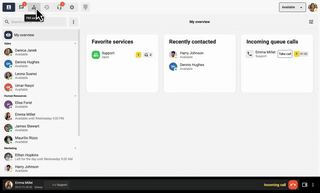How to get the most out of Microsoft Teams by integrating with your telephony solution.
Introduction
Today, it is not enough to have the latest technology or the most popular systems to run an efficient business. Instead, to be a truly agile workplace, it’s necessary to build your business around smart ways of working and methods that facilitate smooth collaboration – both internally and externally. One of the most popular tools for achieving this is Microsoft Teams. But many companies don’t use Teams to its full potential. In this guide, we review the importance of collaboration in today’s organizations, and provide recommendations on how you can build your entire company’s communication directly in Teams – from switchboard and telephony to video chat and CRM.

Teams impact your whole business – make it work for you
For many companies, Teams is not just another IT system where you collect your files in a smart folder structure, or can hold video meetings with your colleagues. Rather, using Teams is something that underpins every task you do. Teams is used throughout the workday, from chat messaging to meeting planning. It’s a place for all the tools and systems your organization needs on a daily basis. Given how much it’s used, it’s important that you get the most out of the platform. One of the best ways to do that is to integrate with other tools.
Integrations for everything you need – from telephony to statistics
It’s been said before, and it bears repeating: work is no longer a physical place, but a task. Today, we work anytime, from anywhere – and anything that can support this modern way of working is an opportunity we want to seize. Teams has the unique advantage of being a single tool that brings other systems under its own umbrella – from CRM systems to chatbots and regular telephony. Today, Teams integrates with over 300 programs and apps, and the number is constantly growing. When it comes to communicating, there’s no better choice than integrating Teams with your telephony and PBX solution.

Telephony and PBX in Teams – how it works
Whether you’re working at a computer or need to participate in a conference call on the go via mobile, a smart telephony system is key to effective communication for almost every business. If your organization is already using Teams, adding another communication solution may seem unnecessarily complex. But the important thing here is to use telephony that can integrate with Teams. With Telavox’s solution, you get access to your PBX directly in Teams. This way you can make and transfer calls in a single interface without having to leave Teams.
Telephony in Teams – examples of what’s included
- Synchronized availability. Your availability is synchronized on each platform. In a meeting? You are automatically logged out of support queues. In a call? Your status in Microsoft Teams is updated accordingly.
- Collected contacts. All your contacts are pulled directly from Outlook, so you can call them directly on their mobile or landline – whether they use Teams or not.
- Caller ID. You decide which number is displayed when you call – the fixed office number, the mobile number or the exchange number.
- New call notifications.Answer calls directly in Teams when they ring, or transfer calls to your landline or mobile number.
Seamless communication
With telephony and switchboard gathered in one place, you facilitate both internal communication between employees, as well as for those parts of your business that have daily external customer contact. Your customer service or support department no longer has to navigate through different systems to find answers to questions and take calls, for example. Instead, they can do all their work directly in Teams, and your contacts are gathered in one place. With the natural connection between your telephony and CRM, for example, it is also quick and easy to bring up a person’s contact card directly in the call – where you can see what previous communication they have had with you. The fact that Teams offers integration of several different tools in addition to telephony and switchboard also means that you can easily access your email, any analysis tools or case management system in one place – all while you are on a call. Switching between browser tabs and application windows becomes a thing of the past when all your communication is handled directly in Teams.
Statistics and data directly in Teams
With your telephony and PBX in in Teams, you can also use analytics tools to get a complete overview of how you are performing. This way, you can easily get statistics from your telephony solution to analyze statistics such as call duration and queue times. Through insights into how Teams and your telephony are used, you can work more proactively. This can be to see when you need to increase the number of agents or use the chat in Teams to act when you see shifting call patterns.
4 benefits of connecting Teams to your telephony
By integrating your telephony and switchboard with Teams, you expand the possibilities to be more efficient in your interaction with both customers and colleagues. Not having to deal with different systems, interfaces, user profiles and login credentials is just a small part of what’s great about Teams – here are four other benefits! With constant access to the same environment and direct contact with everyone you need, the barriers to effective communication are simply minimized. Collaboration, plain and simple!
Telavox in Teams
At Telavox, we continuously strive to develop the integration of our telephony and PBX solution with Teams. We have a solid knowledge and understanding of what the market demands and what our customers need. For more information about the integration, please contact us.