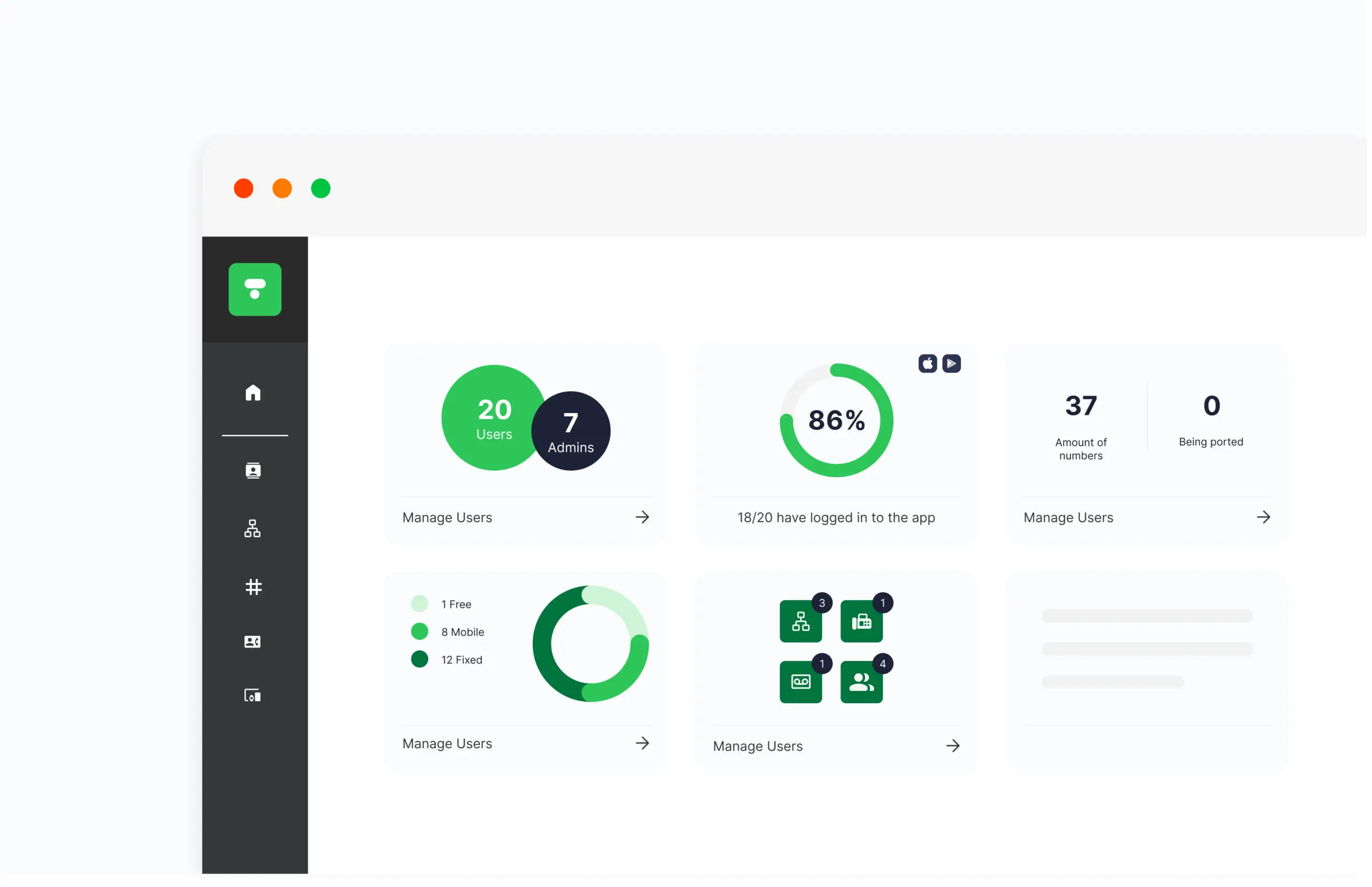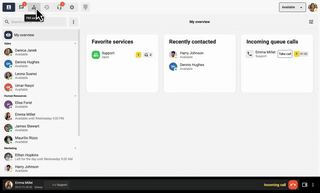Our admin portal gives you full control over your business communications and makes it easy to manage all users, services and settings in one place. With an intuitive and user-friendly overview, you can quickly customize switchboard functions, assign numbers and adjust rights for users and groups.
Here are some key features of the admin portal:
- User management: add, remove or edit users, assign roles and give different rights depending on your needs. You can also create and manage groups, such as queue groups or departments.
- Number management: Manage phone numbers for both mobile and fixed extensions, assign new numbers to users and reassign numbers when necessary.
- Queue settings: Adjust how calls are handled in queues, choose how long to wait and decide what music to play. You can also view real-time statistics to keep track of queue load.
- PBX settings: Customize PBX features such as call routing, opening hours and voice menus (IVR). You can also configure features such as “Call waiting”, call forwarding, and automatic voicemail.
- Call statistics: Get detailed statistics on incoming and outgoing calls. Analyze call volume, response times and queue statistics to optimize your customer service and call handling.
- Integrations: Set up integrations with CRM systems, case management tools and other platforms to streamline communication and automate workflows.
- Security and access: Set up security features like two-factor authentication and IP restrictions to protect your business communications.
Our admin portal makes it easy to manage and customize all aspects of your telephony and communications, so you can focus on driving your business forward.