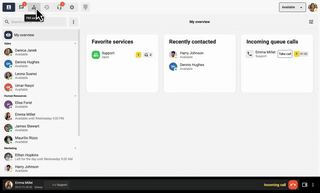With integration to national number registers, you see who is calling, even unknown numbers. Choose which number you want to be displayed when you call.
Click on a number to call directly - quick and easy.
You make calls, send texts and receive MMS messages at the same price within the EU/EEA as in Sweden. The same applies to surfing, where you can use your subscription amount up to 50 GB per month.
A twin card is an additional SIM card linked to your mobile subscription. With a twin card, you share the amount of surfing on your subscription.
With our additional service "Free calls to the EU" you can make calls from Sweden to countries within the EU/EEA for the same price as within Sweden. The price per minute/SMS/MMS is determined by the price you have within Sweden on your mobile subscription.
Communicate with a local number in several countries for incoming calls. The number can be paired with a user or exchange service.
Mobile subscriptions directly from Telavox. Activate eSIM on your own in your admin portal.
Bundle your business telephony with one mobile operator and expand easily within the country or across borders.
Surf faster with 5G. 5G gives you faster connections, better coverage and higher data throughput, giving you smoother calls and faster internet.
With IP telephony, you make calls over the internet instead of traditional phone lines. It offers better call quality, lower costs and the ability to call from any device, wherever you are.
Softphone means you can make calls via our app on your computer. Perfect for flexible communication without the need for a physical phone.
Send and receive SMS and MMS via your mobile and SIM card. With our desktop app you can also send no-reply SMS.
See immediately what the call was about, without having to listen to everything.
Focus on the content. Lightning-fast call summary immediately after the call.
Automatically save calls in your systems for easier follow-up and increased accuracy.
Get automatic text transcription of all switchboard calls. Traceable, secure, and efficient.
Let our AI tool capture and summarize your customer calls for more efficient ticket management.
Superior call documentation. Everything transcribed, searchable and shareable, without manual work.
Change or update your voicemail without having to record a new one. Type your text, choose a voice - and upload. Simple and fast. Available in multiple languages.
In our admin portal, you have access to all your invoices. Get invoices for individuals - or the whole office for better overview and control.
As an administrator, you have all the control in your hands via our portal. Make changes and updates to your telephony and switchboard in real time.
Manage and customize your company's subscriptions. Add new subscriptions, make adjustments and keep track of costs - all through one convenient portal.
Move phone numbers to Telavox in our admin portal and move your numbers easily.
Schedule customized events and holidays in your switchboard. Save time by applying changes in bulk and ensure your IVRs and queues are always updated with the correct opening hours.
Make it easy to keep customers informed via SMS before, during or after an incoming call.
My overview, under the switchboard tab in our softphone, provides an overview of your queues and agents, including number of calls in queue, logged in and available users and longest waiting time.
The connection feature allows you to easily connect our telephony with devices such as conference phones, analog fax machines or intercoms.
View and manage your availability in our app to ensure proper call handling both internally and externally.
With IVR, customers can navigate your phone menu by pressing buttons to quickly reach the right department or service. This streamlines call handling and improves the customer experience.
Do your agents need time to process a case after the call has ended? Activate an automatic wrap-up time after each call. It works just like the "Pause Profile" feature, the difference is that the pause is automatically activated after each completed call, so that there is enough time to complete the previous case.
Transfer calls directly in the app on your mobile or PC - quick and easy, even on the go. Talk to your colleague before transferring the call, or transfer it directly.
Display more information during a call automatically. Create and customize your widget according to your needs.
Do you want a group of members to receive calls after another group has not answered within a certain time? Then you can use the Delayed Response Group feature and customize who will be called and when.
Profiles help you easily communicate your availability to both customers and colleagues. You can show whether you're at lunch, in a meeting or on vacation, and customize which calls to transfer and which number to display. Choose to control in our app, schedule or connect with your calendar for automatic control.
Pause profiles are activated seamlessly with a pause button in our app, allowing the agent to be quickly logged out of the queue. After completing the call, the agent is logged out of the queue system for the specified amount of time, leaving enough time to complete the previous ticket.
Of course you get a voicemail. Shared voicemail allows multiple users to share the same voicemail, making it easy to manage and listen to messages in a team or department.
Create a welcome message that provides the customer with relevant information and the option to wait on hold, or to be called.
Connect an analog fax machine via PBX or use fax-to-email to receive faxes without a physical machine.
In the run-up to the holidays, you can easily schedule changes to opening hours and employee vacations. Create a new shift in the admin portal, add a message and schedule. You can of course mass edit for all employees if you need to.
Call management makes it easy to handle multiple calls. Switch between incoming calls, put calls on hold, take over calls from colleagues or groups, and set music on hold. Ideal for smooth communication in teams.
We have a huge library of great ringtones - so you can always choose the one that best suits your mood and personality.
Create intelligent rules and automate call handling in your PBX by connecting with external systems.
Do you want speed dial for internal calls? This is the feature for you.
Our web app makes it easy to manage your telephony, switchboard and ticketing directly from your browser. You'll have full control over your company's communications and can work smoothly no matter where you are.
Our desktop app makes it easy to manage your telephony, switchboard, and ticketing directly from your computer. You'll have full control over your company's communications and work smoothly no matter where you are.
The entire company's telephony, switchboard and case management in your pocket! With our mobile app, you can make calls, chat with colleagues, view live statistics and manage switchboard settings - easily and smoothly, no matter where you are.
Choose how incoming calls are distributed in your queue between members.
Do you have people who should always be able to reach you, even if you are busy? With our priority number feature, important contacts like clients or the nursery can still call you, while other calls go to voicemail.
Co-listening is a great tool for training and supporting employees by allowing you to listen to their conversations in real time.
Record your phone calls for better training, safety and compliance. Recording starts automatically or manually and is stored for up to 2 years.
Create queues and call strategies for how you want your incoming calls to be handled. As a user, you have the option to log in or out of queues, on behalf of yourself or your colleagues.
A caller to a queue can choose to leave their phone number and be called - instead of sitting and waiting in the queue.
Personal webhooks make it easy to automate activities either when we answer, make or end a call. Connect your telephony to your existing system, such as your CRM, and trigger automatic events in your third-party system.
With the integration to Power BI, you can visualize and analyze your call data, providing insights that help you optimize operations and make data-driven decisions.
With the integration to your help desk, you get a full overview of the customer picture directly in your current system when someone calls. Your calls are automatically linked to existing tickets, saving time and providing better traceability for better transparency and faster case management.
With integration to your CRM system, you can gather all information in one place. This allows you to provide fast and relevant customer service, without having to look up information manually.
Offer better customer service with automatic retrieval of customer data from your CRM. Contact search makes it easy to find relevant information about the caller directly in the system, simplifying communication and saving time in everyday life.
Create a direct link between your regular calendar and Telavox profile status. You continue to plan your days as usual in the calendar and we will make sure you are referred in the right way.
Let your systems automatically control call handling by assigning customers to the right department, account manager or VIP queue. Customize flows to your specific needs directly in our app.
Let our AI tool capture and summarize your customer calls for more efficient ticket management.
Support customers directly via WhatsApp - quickly, easily and personally, in a messaging platform they know.
Collaborate on cases allows you to work together with colleagues in a smooth and efficient way through shared workspaces.
Add internal notes on cases for better team communication.
Respond to tickets via SMS for quick and easy communication with customers.
Categorize cases for better structure and faster processing.
Assign a responsible person to a case for clearer accountability and follow-up.
For incoming calls, tickets are created automatically. You can share the ticket with colleagues, view the history, and send SMS to the caller. You can also use AI to transcribe and summarize the interaction with a single click.
Generate detailed reports to analyze performance and identify areas for improvement.
With the integration to Power BI, you can visualize and analyze your call data, providing insights that help you optimize operations and make data-driven decisions.
Create different dashboards to keep track of how your agents are doing throughout the day. Choose to create dashboards for your queues or agents for a clear overview.
View statistics by day, week or month, monitor them in real time - directly in our app. Want reports? Easily set them up and schedule them as needed in our admin portal.
Communicate in real time with your team via a shared chat.
Share your screen with colleagues to collaborate and solve problems together more easily.
Share files easily and quickly with your team for better collaboration.
Share contact details with your team for better coordination and faster access to important information.
Our chat widget makes it easier for you to talk to your customers who chat with you via your website. In addition to chat, our widget displays your phone queue, your business hours and contact details.
Although video meetings are common, teleconferences have their advantages. They give participants more freedom to participate, for example from their mobile phone, whether they are in the car or on a power walk.
With video conferencing, you can hold meetings in HD quality, no matter where the participants are. Share screens, chat and collaborate seamlessly in real time - right in our app.
An internal chat simplifies and strengthens communication within the company. It's a perfect solution when time is short for questions that only require short, quick answers. Employees can also free up space in their email inbox! Telavox chat is available on both mobile and desktop, and you can create both open and closed groups to communicate in. We store chat history for 24 months.
Authenticate caller identity. Extra security and efficiency with our BankID integration.
Log in with Google, Microsoft or Okta Single Sign-On, so you don't have to manage multiple passwords. Telavox integrates with your existing login system, easily and securely.
You can easily block anonymous calls and create rules to stop unwanted incoming and outgoing calls. Customize the blocking for individual users or in bulk via the admin portal.
Trusted by over 1 million users